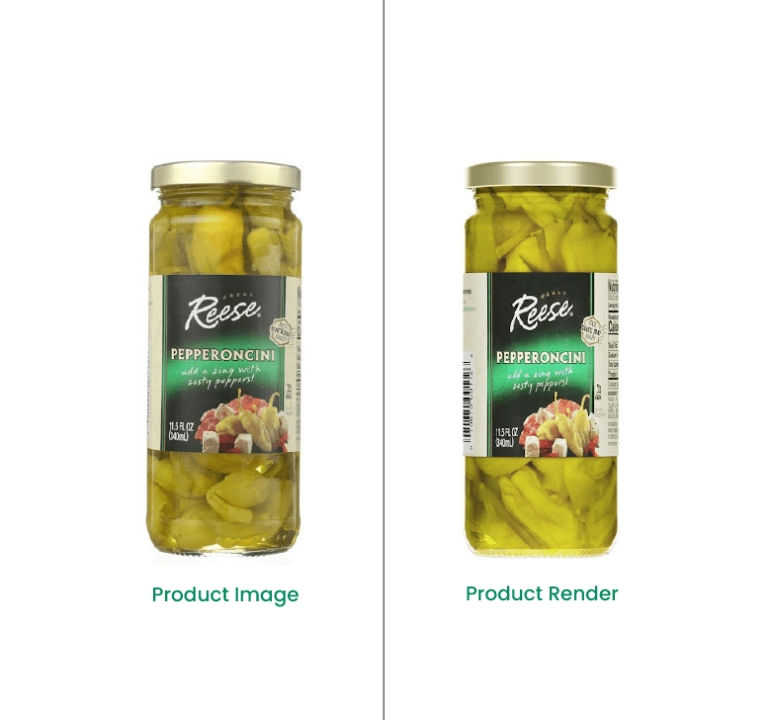If you’ve ever thought about 360 degree product photography, you’ve probably also wondered how you will deploy your new images online. In order to show off your spin photography, you must have a viewer that is compatible with your website. A 360 degree spin viewer is a tool that loads your set of still images (24 to 72), creates a spin experience and deploys it on your website. There are many options to upload, manage, and host your spins, and 1WorldSync is the industry-leading expert to help you find the right solution for your site. In this post, we explain the difference between hosted and non-hosted viewers, the benefits and considerations, and the best practices for each viewer.
What are the Deliverables of a 360 Spin Set?
The output of the 360 degree product photography process is a sequence of still images, usually high-resolution JPGs. To create a 360 degree spin, the sequence of pictures is stitched together in a fluid and seamless 360 degree view of a product, like a flipbook. Online buyers can use a mouse or finger to “spin” the product, interactively rotating and zooming in on any angle to see specific details.

What is a Hosted Viewer?
A hosted viewer is a third-party platform that allows you to upload, house and serve your imagery onto your website within the viewer. It is very similar to embedding a YouTube video onto a web page. YouTube provides you with an embeddable code that you can place into a specific section on your website, which then pulls in the video within the YouTube video player. Hosted viewers take the exact same concept but instead of displaying a video onto your web page, it takes the 72 images within the 360 viewer, giving you the capability of the spin experience. Our recommended hosted solutions are Sirv, Amplience, and Adobe Experience Manager.

What are the Benefits of a Hosted 360 Viewer?
Hosted viewers are optimized for file delivery, making sure the image load time is as quick as possible, while still displaying high resolution imagery. This means that you can upload a high-resolution image and the hosted solution will automatically resize it to fit the window on your webpage. This greatly decreases the load time, while also displaying the highest resolution of the image so it looks clear with no pixilation.
Another advantage to a hosted viewer is the ability to use one single link for a spin on several different websites, without having to change any code. Also, some hosted options allow you to utilize spin imagery in other formats, including downloading the spins as videos or GIFs.



What are the Considerations of a Hosted 360 Viewer?
The biggest con for hosted solutions is the price. In addition to a recurring cost, hosted viewers are usually more expensive than non-hosted solutions. Additionally, you have less control over customization and how the viewer is integrated than a non-hosted solution. You also may already be paying for a content delivery network (CDN) or hosted option for your current still imagery, which would mean you are paying for the same service twice.
What is a Non-Hosted Viewer?
The other type of spin solution is called a non-hosted viewer. With this option, you would purchase a viewer code to integrate onto the website. Images would be hosted on a web server or CDN, which serves the images up to that viewer. The images would be hosted just like your current static imagery. The two non-hosted solutions we most commonly recommend are Magic360 and WebRotate360.

What are the Benefits of a Non-Hosted 360 Viewer?
One of the biggest pros for a non-hosted viewer is that there is a one-time cost. Additionally, both Magic360 and WebRotate360 have free or trial versions of the software, which allows you to integrate into your website and test if the solution is right for you.
Another benefit is that you have much more control over how the viewer is integrated and utilized on your website. For companies who have a development team or work with a third-party company to run their website, this option may be more suitable for them. While it is more development friendly, most of the more popular non-hosted viewers have direct plugins to the major eCommerce platforms like Magento, WordPress and Shopify.
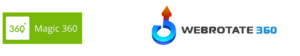
What are the Considerations of a Non-Hosted 360 Viewer?
The first thing to consider if you are looking to host your spins on multiple sites is that you will most likely have to purchase several licenses of the viewer, as they are one license per domain. Also, depending on how you serve your images across the different sites, you may need to host the same images in several different places, risking more administrative costs for any updates to imagery. Finally, the non-hosted viewer does not have control over the speed in which your images load on your page, meaning the speed will be solely dependent upon how fast your image server reacts.
Best Practices for Deploying Spin Photography Viewers
Regardless if you go with a hosted or non-hosted viewer, there are some best practices around deploying spin viewers.
1. Use a JPG File Format
The best file format to use for spin images is a JPG. We do not recommend TIFF and PNG because they are too large and cause slower load times for the spin images with no additional benefits on resolution and clearness. We highly recommend sticking to JPGs as much as possible.
2. Use Auto-Spin
Nearly all viewers have an option for auto-spin, which allows the spin to automatically start by itself when the page finishes loading, mimicking the interaction the consumer will experience. This option indicates that you are able interact with it, while also making sure the spin is fully loaded before the consumer interacts with it.
3. Limit the Number of Spins on a Page
We also recommend limiting the number of spins on each page. You will not see any issues with one or two spins on a single web page, but the more spins you have, more images need to be loaded which can greatly increase load times.
Both hosted and non-hosted solutions are great options, it just comes down to your business model and what makes the most sense. At the end of the day, we are here to help and make your 360 degree photography project seamless. Our deep roots in user experience coupled with our knowledge of viewer technologies make 1WorldSync the perfect strategic partner to help you successfully deploy your 360° image strategy. To learn how we can help, get in touch!