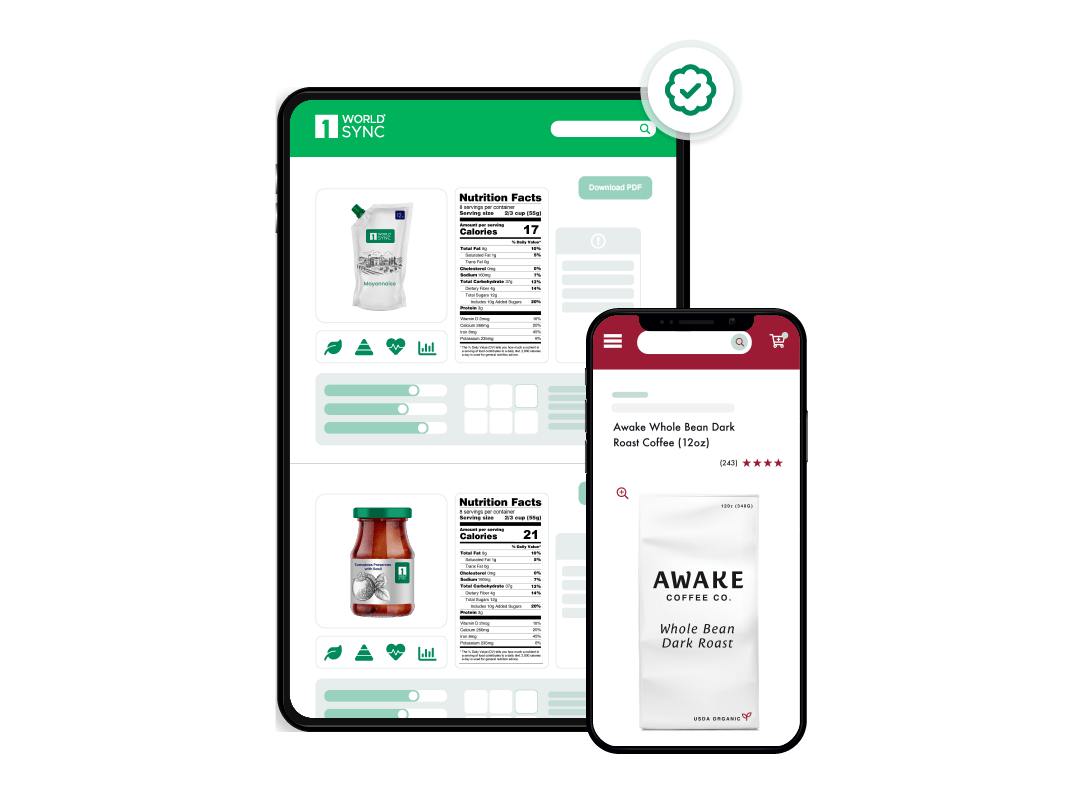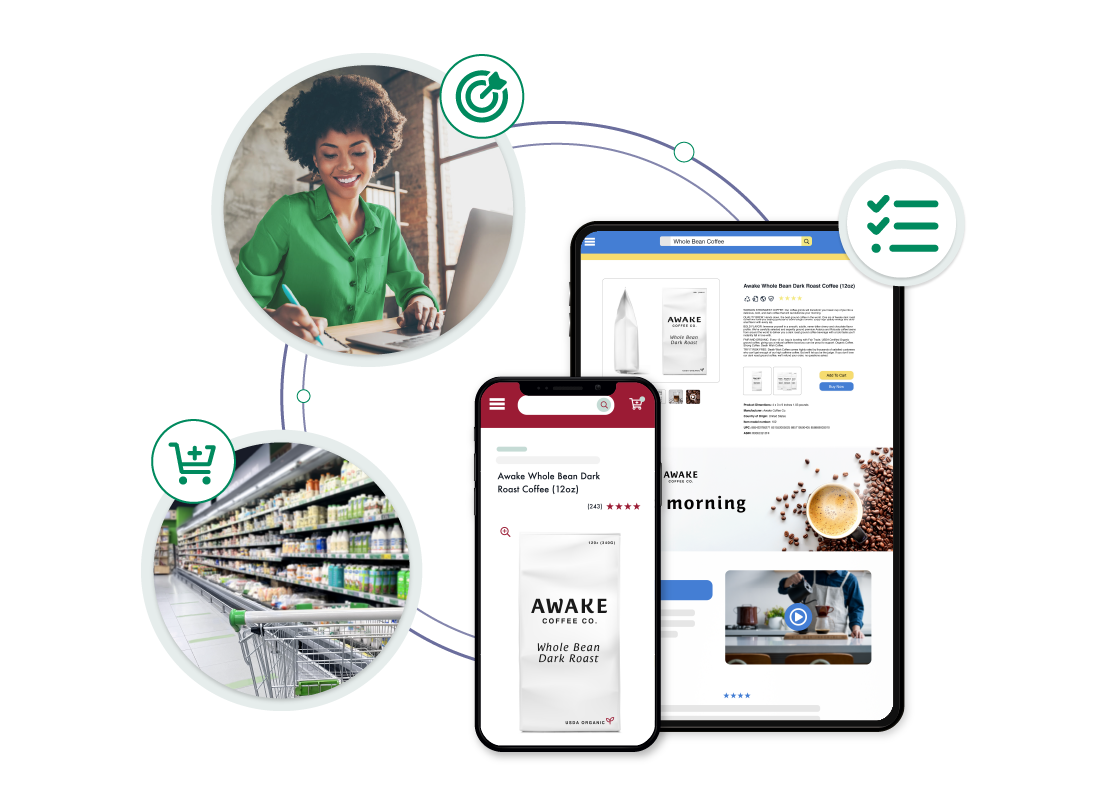Getting high-quality 360 degree imagery for your ecommerce website starts with a good old-fashioned product photo shoot. At 1WorldSync, many of our clients ship their products to our 30,000-square foot Chicago studio to produce their 360 degree content.
But if you want to take photos of a large quantity of products, it may make more sense to bring a customized photography service directly to your location. Doing so allows you to skip the logistical hassle of picking, packing, and shipping your products to our 1WorldSync Chicago studio and still get the same polished, digital product.
Whether it’s in a designated part of your office, in your warehouse, or at your distribution center, you’ll need to prepare your people, products, and space to ensure a successful photo shoot. Here’s what to do and what to expect before, during, and after your on-location product photography project.
Before: Prepare Your Space and Products
In the weeks leading up to your product shoot, it’s best to work with your photography service provider to prepare your products and location. At 1WorldSync, our experienced project managers guide you through each step along the way, offering their industry experience to make certain your project is successful.
1. Organize your product inventory.
The first and most important thing companies need to do before a photo shoot begins is to organize product inventory. Product lists should be sorted by size, weight, and product type, and warehouse or distribution center managers can help make sure everything is accounted for in the product selection process. It’s also important to configure any relevant data or metadata for each item’s image file beforehand.
Don’t forget to categorize and clean each product in advance to ensure the item is photo ready. When the photographers arrive at your site, you don’t want to go hunting down missing products or spend time cleaning a dirty item. If you’re photographing a lot of products, setting up a workflow for your inventory will take time, but by planning your product workflow in advance it will save the photographers’ time during the actual project.

2. Find the right site & prepare the location.
Next, prepare your site for the photo shoot. A high-volume photography project needs adequate square footage for equipment installation, but it can be tricky to figure out which and how much space is best before you begin.
Arrange a site visit with your professional photography service before the shoot so they can help you find the right space to set everything up. For a high-volume workflow to be successful, there needs to be sufficient space for product sorting and organizing.
You’ll also want to make sure your normal warehouse traffic patterns won’t get in the way of the shoot. If you’re photographing large industrial equipment in a warehouse, for instance, you’ll need ample space set aside to transport and store your items.

3. Make sure you have a strong power source.
You’ll need enough electrical power to accommodate the full shoot. Most photo teams will bring in special equipment that requires a strong power source, meaning you’ll need more electricity than normal to execute the project. We recommend looking into a power upgrade beforehand.
During: Integrate Your Team with the Photo Staff
A successful on-location photography project hinges on strong communication between your people and the photographers. The photo team will be in constant contact with you to make sure they have all the information required to execute the project and meet deadlines.
1. Work with your photo team to get all the products and equipment ready to go.
Before the first day of the on-location product shoot rolls around, it’s important to have all the appropriate people on hand to make sure everything runs smoothly.
On the photographer’s side, you’ll ideally be working with a fully trained professional team assigned specifically to your project. 1WorldSync brings project managers, photographers, merchandise coordinators, and product imaging quality control (QC) staff to every photo shoot.
When the photography team arrives at your site, they’ll take care of all the installation and set up all the equipment, bringing in prep tables, lighting panels, camera parts, and even garbage cans.
The first week or two, you’ll want to have at least one product manager on-site to approve initial photos and coordinate product organization. Throughout the project, you’ll need on-site support staff from the warehouse to help transport and set up your items, especially if you have larger, heavier items. For the remainder of the project, you won’t need a supervisor on-site every day, but you’ll want someone on-call.

2. Develop a style guide.
To ensure the final photos meet your expectations, during the first weeks of the project the photography team will work with representatives from your company to develop a style guide and define standards for your product images.1WorldSync takes photos of one or two products in every category and then designs an electronic style guide that’s accessible to everyone involved in the project throughout the shoot.
After: Prepare Your Images for the Web
The on-site photography process is designed to prevent the need for reshoots or heavy edits. You’ll be able to provide feedback to your photo team throughout the project so they can produce high-quality photos for every item the first time around.
1. Approve your images and 360 degree photos.
Once the photography wraps up at your site, the photo team will provide you with image previews to give you an idea of what the images will look like online. If you’re planning to include spin images on your product pages, the 1WorldSync helps you choose the right 360 degree interactive viewer for your products.
2. Your photo team’s tech staff will send your images to distributors.
Finally, if you want to send your images to third-party retailers or distributors, the tech staff will export your image files with the correct naming conventions and specs to match the viewer you’ve chosen. 1WorldSync can export files directly to several ecommerce sites, including Walmart and Amazon.
A Seamless On-Location Product Shoot is a Team Effort
Setting up a photography studio at your distribution center may sound like a daunting task. There are a lot of moving parts, but the good news is that with the help of a professional photography team from 1WorldSync to guide you through it, an on-location product photography shoot will run like a well-oiled machine.
As you work with your photo staff, don’t be afraid to ask questions and voice your feedback. All you need to provide is your prepared products, your space, and someone to communicate your vision. Then, the photo team will use their state-of-the-art equipment, techniques, and expertise to bring your vision to life.