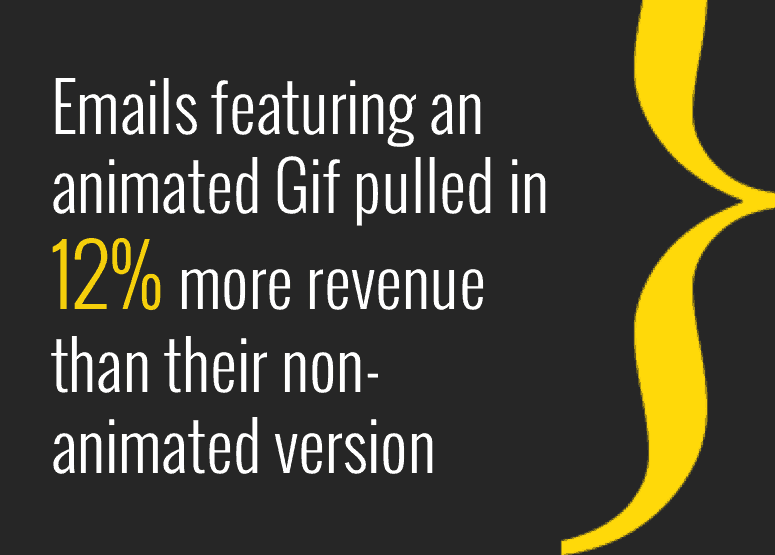When was the last time your marketing department complained about not having enough visual assets? For me, it happened this morning and inspired this blog post.
Every marketer knows the pain of not having materials needed to create visual content—videos, brochures, social media posts, emails, etc. This pain is only amplified when spending gobs of money on one initiative and not being able to leverage its output for other marketing campaigns.
Maximizing time and budget is a marketing must, but many retailers, manufacturers, and distributors are unaware of additional avenues to use 360° & 3D imagery.
Let’s go beyond the product pages and look at three tips to expand your uses of 360° & 3D product photography.
1) PULL OUT BEAUTY SHOTS
To start, it’s necessary that I give you a clear understanding of what’s captured when shooting 360° & 3D photography. 360° & 3D spin photography is really just a series of still images, called a spinset. The spinset is stitched together and served through a rich media viewer to create a fluid, seamless interaction—like a flipbook.
An average 360° product spin captures 24 still images, or one image at every 15 degrees on one row. An average 3D product spin captures 24 still images at every 15 degrees on two or three rows—resulting in 48 and 72 images, respectively.
This means that for every product spin you shoot, you’ll capture at least 24 images at varying angles that can individually be pulled, outlined, edited, resized, and reformatted to use for whatever you need.
Furthermore, capturing products in spin guarantees that you’ll comply with industry standards, including Auto Care best practices and GS1 guidelines.
Take a look at the example below to see how a 360° spinset can be broken out and used for other marketing needs.
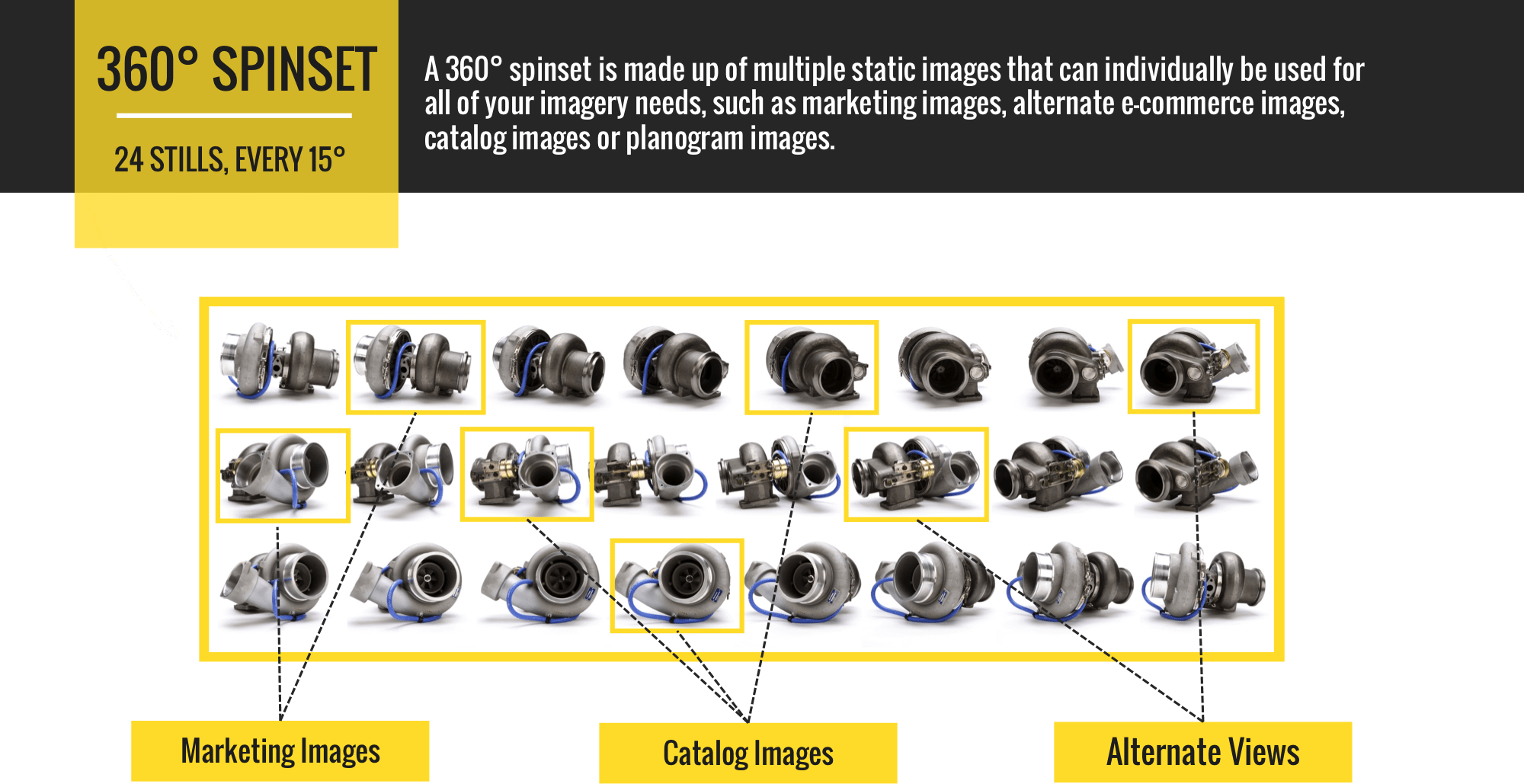
360° & 3D product spins can be easily transformed to create seamless Gifs, which are extremely effective at visually communicating product design and function. Use the spinset images to create a clean product Gif on a white background, or add logos, text, and backgrounds to create enhanced marketing assets.
There are a number of online tools, both free and paid, that will create Gifs for you. If you’re looking for more control and customization, I’d suggest using Photoshop (here’s a tutorial). Once created, there are limitless uses for your Gifs, including some of my favorite below.
Where to use Gifs:
- Homepage – Feature on a homepage or splash page to add a subtle, but interactive visual element that captures the attention of website visitors.
- Social Media –Gifs are native to social. Facebook, Twitter and Google Plus are all good places to showcase your animations and drive social engagement.
- Email – According to an A/B test by Bluefly, emails featuring an animated Gif pulled in 12% more revenue than their non-animated version.
- Trade Shows – When Internet access is spotty at best, use a Gif to keep the engagement alive and visually showcase new product lines on monitors and tablets.
- Presentations – Engage audiences without ever having to leave your PowerPoint presentation. Add a Gif straight to your slide; no Internet required.
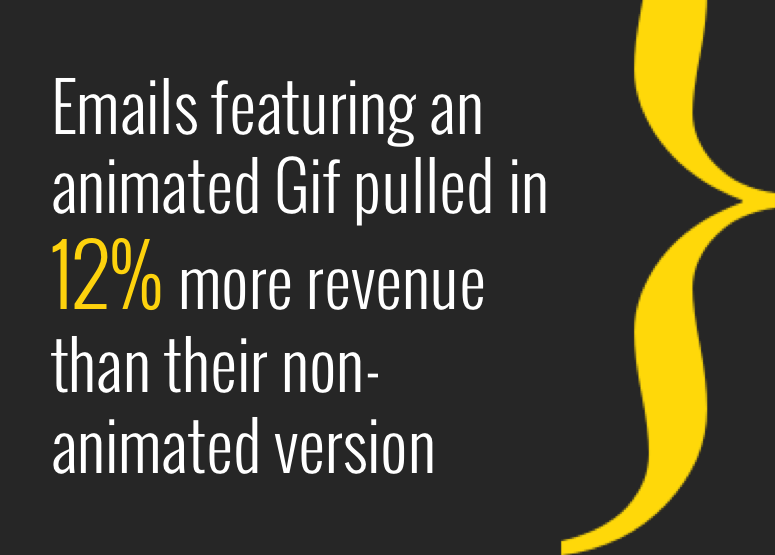
3) CONVERT TO VIDEOS
Everyone loves videos! There’s plenty of research covering consumer demand and the positive impact on e-commerce conversion rates. However, videos are often a drain on resources, both time and money.
As I previously mentioned, shooting in 360° & 3D provides you with a series of still images called a spinset. Stitched together, a spinset gives you the necessary assets to create engaging product videos quickly and easily.
Videos are a great option for Amazon, where competition is fierce. Amazon vendors can upload videos to offer detailed visual information and differentiate their products. Better yet, vendors can use the same spinset to pull still product shots that comply with Amazon imaging standards.
Take a look at how Yost uses 360° photography to create a product video on Amazon.
There are a variety of video editing tools available (my favorite being QuickTime Pro) to transform a series of images to make a video. No experienced videographer or graphic designer needed!
So there you have it, three different ways to use 360° & 3D product images as timeless assets. I can’t promise your marketing department will stop complaining, but these tips can take the heat off wasting time and money on recapturing photography to create visual content.