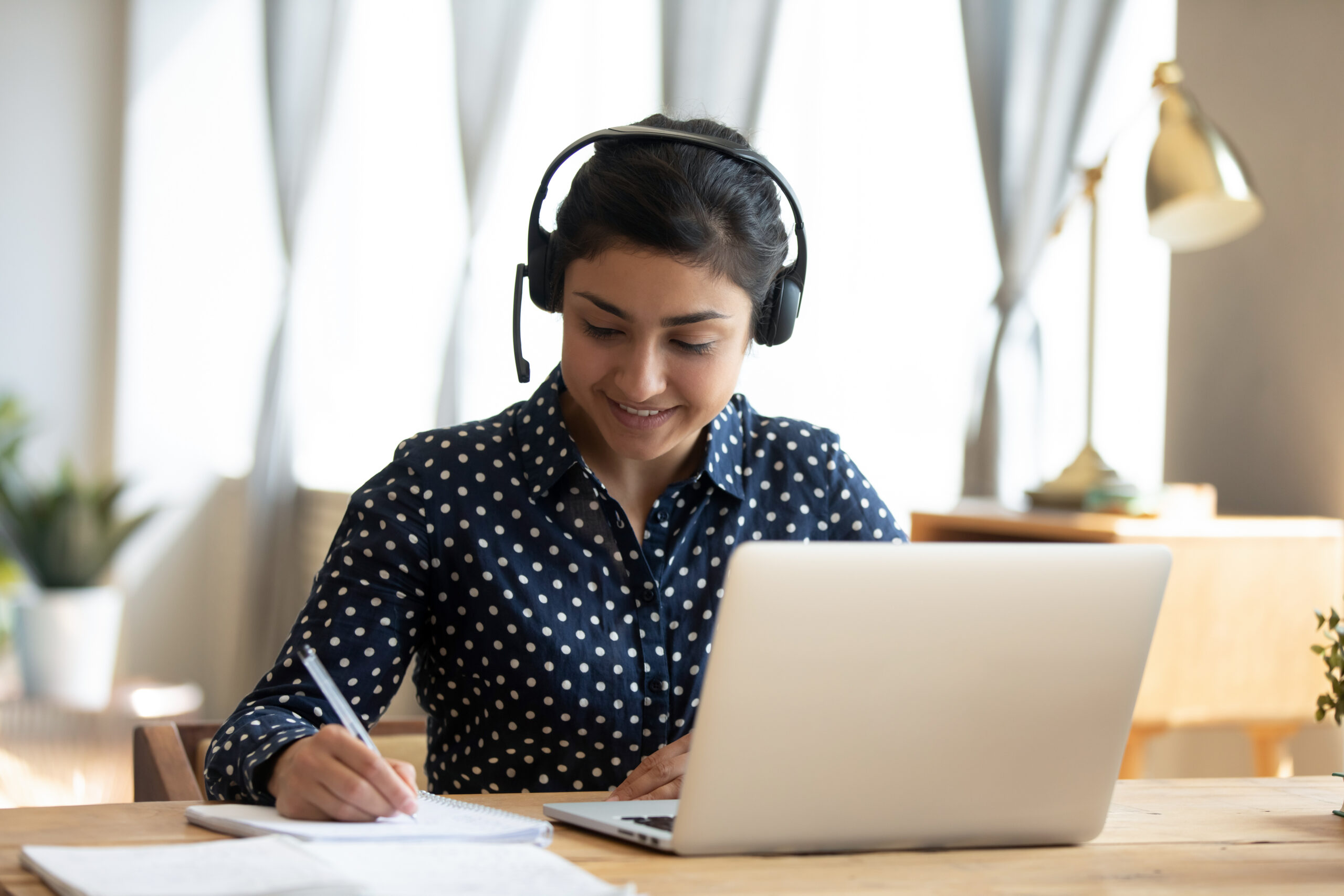1WorldSync offers many training opportunities for customers to become product content orchestration leaders. Many of our training opportunities include live instruction while some are on-demand. The bulk of our training sessions can be broken down into three sections: 101 Basic, 201 Advanced or 301 Expert. These divisions help customers delineate where they sit in terms of understanding and mastering the 1WorldSync solutions. New users can participate in 101 Basic sessions to learn how to get started with their 1WorldSync products, while 201 Advanced and 301 Expert classes will help them further along in their product content orchestration journey. Below are brief descriptions of each opportunity.
101 Basic
101 Basic courses allow 1WorldSync customers to build a foundation of each solution. Customers can catch a live webinar and ask real-time questions or watch a how-to instructional video to sharpen their skills. Here is a brief overview of just some of 1WorldSync’s Basic 101 offerings.
101 Basic: Item Management Loading Workshop
Attend this course and learn how to seamlessly set up, manage, enrich and syndicate all your product attribution and content from one central location to meet the requirements of your retailers, distributors and trading partners.
The Item Management Loading Workshop is proven to be an essential course for new or current users of 1WorldSync’s Item Management platform responsible for product data management at their company, or for companies looking to improve the efficiencies of their master data management workflows.
Course Details:
- Weekly
- 1-hour duration
- Basic
- Free
101 Basic: Item Management Tips & Tricks Workshop
Attend this course and test your knowledge of Item Management with eight troubleshooting scenarios to ensure accurate and proper product data synchronization to your retailers and trading partners.
The Item Management (IM) Tips & Tricks Workshop is an essential course for those IM users who have mastered some of the basics in adding, cloning, linking and publishing product data in IM, and are ready to learn more specific details about item publication processes and how to troubleshoot scenarios if errors occur.
Course Details:
- Monthly
- 90-minute duration
- Basic
- Free
101 Basic: Digital Catalog Getting Started Workshop
Join 1WorldSync experts for a live, instructor-led training. Users get to practice in Digital Catalog and ask questions with our product content experts! This training is intended for supplier users new to Digital Catalog (DC). Users will log in in the last 30 minutes and create a template or add their logo/branding (or more!) in Digital Catalog. The instructor is ready to answer questions live.
Course Details
- Monthly
- 1-hour duration
- Basic
- Free
In addition to the resources listed above, 1WorldSync customers can explore a wealth of other 101 Basic videos and quick sheet step-by-step guides. Everything at the 101 Basic level is included at no additional cost and available via the 1WorldSync Community Platform. Some examples of currently available videos include:
- 101 Basic Item Management How to Add a New Item
- 101 Basic – Product Introduction for Kroger How to Enter Hierarchy Level Data
- 101 Basic – Digital Catalog Studio Editor & Template Creator
Visit 1WorldSync Community to learn more.
201 Advanced
201 Advanced: Mass Upload with the Load Sheet (FUSE)
Use the Load Sheet (FUSE) tool to add, modify, link and publish items more efficiently from one single point.
Suppliers who are tasked with uploading mass numbers of Global Trade Item Numbers (GTINs) can do so more efficiently through the Load Sheet (FUSE) to maintain a MASTER version of data they want to incrementally add, link and publish to IM from 1 single point of upload. Gain a live demonstration of how to upload and export the Load Sheet (FUSE) via IM to meet individual product data needs throughout the full item lifecycle.
Course Details
- Monthly
- 90-minute duration
- Advanced
- $300
201 Advanced: Product Introduction for Kroger Workshop
Learn how to best meet Kroger data requirements to get your products to market faster across Kroger’s digital e-commerce channels and on physical shelves.
201 Advanced – Product Introduction for Kroger Workshop is a premium session course during which attendees review the Kroger data sync program and then focus on the item submission process using the Kroger Vendor Item Portal (VIP). Attendees gain common lessons learned and best practices of syncing with Kroger using VIP. Additional topics covered (as needed) include an overview of both GDSN and GDSN-plus methods of entry, depending on a supplier’s subscription and needs.
Course Details
- Monthly
- 90 Minutes Duration
- Advanced
- $250
301 – Expert
301 Expert: Content Syndication for Commerce Professionals (CSCP) Certificate
Learn how to master your product content synchronization like a pro so that your workflow processes become second nature.
In this 2-day training session, you won’t just explore the value of efficient product content synchronization. You will gain real-time, instructor-led practice sessions and troubleshooting time to help you address immediate content errors, instill confidence in your commerce activities and drive product sales and brand loyalty. In addition to quizzes and assessments, registrants receive a free invite to the 201 Load Sheet (FUSE) training, as well as one hour of personalized training all included with course fee.
Course Details
- Monthly
- 2-day course
- Expert
- $1,200
- Credly certification
Getting Started
Each of these training opportunities offers 1WorldSync customers a chance to expand their knowledge of the solutions and their mastery of product content orchestration. Learn more and sign up today at https://community.1worldsync.com/t5/1WorldSync-Academy/ct-p/academy or visit the 1WorldSync store.
How to Access the 1WorldSync Store
Log into the 1WorldSync Store > Training > Class > Date > Add to Cart.
To access the 1WorldSync Store, use your Store-issued login. Don’t have one? Retrieve yours here.